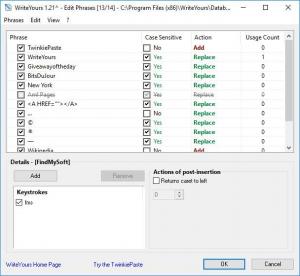WriteYours
1.21
Size: 269 KB
Downloads: 2325
Platform: Windows All
Certain words and phrases are a pain to type repeatedly, and not even a clipboard manager could help you much if you want to write without any interruptions. WriteYours comes with the ideal solution to this particular issue. The application enables you to insert vast amounts of text in any editor, with nothing more than a simple keystroke. You can add anything in your document, from a small, but easy-to-misspell name to an entire paragraph, just by typing two letters.
WriteYours if offered as a freeware application, and it works on all modern Windows system. It takes only a few seconds to download its setup package, and the installation process is just as fast. You don't have to install any tools or services besides this application, and you don't need powerful hardware to run it.
The software's functionality is pretty cut-and-dry. When you type certain character combinations, while WriteYours is active in the background, the string will be replaced automatically with a corresponding phrase right before your eyes. You can edit phrases and assign them keystrokes on a small window, which you can reach through the application's system tray icon.
You can add anything from simple words to an entire paragraph in a list, on the phrase editing window, and specify one or more keystrokes directly beneath the list. You can also enable and disable each phrase and make the keystrokes case sensitive. What's more, the software can be set to append a phrase to your keystroke, instead of replacing it. With your phrases and keystrokes properly prepared, you will be able to write much faster and more comfortably in any text editing environment.
With WriteYours working on your computer, you can type even the most complicated words instantly, with nothing more than a simple keystroke.
Pros
You can assign any words or phrase to any keystroke. The application provides you with a few useful configuration options. You can install it quickly, and it doesn't use a significant amount of resources.
Cons
You may need to wait a few seconds after closing the phrase editor to see the application in action.
WriteYours
1.21
Download
WriteYours Awards

WriteYours Editor’s Review Rating
WriteYours has been reviewed by Frederick Barton on 03 Dec 2018. Based on the user interface, features and complexity, Findmysoft has rated WriteYours 5 out of 5 stars, naming it Essential